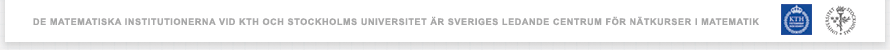Solution 5.2:2
From Förberedande kurs i matematik 1
Comments
(We only remark on a fault the first time it occurs.)
- All displayed math formulas should be indented.
- Don't refer to the fictitious person in the problem statement. Write a stand-alone solution.
- Remove this full stop. The formula following the text should be part of the sentence (which means that this sentence must be rewritten).
- In TeX you must not forget to start commands with a backslash (\), e.g. write \cos and not cos.
- Avoid non-standard abbreviations.
An improved solution might look like: