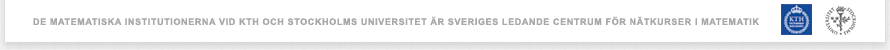5.1 Skriva matematiska formler i LaTeX
Förberedande kurs i matematik 1
| Teori | Övningar |
Innehåll:
- LaTeX matematik
Lärandemål:
Efter detta avsnitt ska du ha lärt dig att:
- Skriva formler i LaTeX
- Undvika vanliga misstag när man kodar matematik i LaTeX
För att effektivt kunna skriva matematik på din dator i den individuella uppgiften och gruppuppgiften så behöver du koda matematiken med hjälp av LaTeX. I detta avsnitt kommer du få lära dig grunderna i att konstruera LaTeX-kod för att skriva matematiska formler.
Att skriva enkla uttryck i LaTex
För att markera starten för den matematiska formateringen används taggen <math>. För att sluta den matematiska formateringen används taggen </math>. Till exempel skrivs formeln \displaystyle a+b så här <math>a+b</math>.
Matematiska grundekvationer är skrivna enkelt och direkt.
Exempel 1
- \displaystyle 1+2-3\quad skrivs <math>1+2-3</math>
- \displaystyle 5/2\quad skrivs <math>5/2</math>
- \displaystyle 4/(2+x)\quad skrivs <math>4/(2+x)</math>
- \displaystyle 4 < 5\quad skrivs <math>4 < 5</math>
När du behöver använda symboler som inte är tillgängliga på ett tangentbord eller konstruera avancerade formler behöver du använda dig av special kommandon. Kommandona startar alltid med "backslash" t ex \le är kommandot för \displaystyle \le.
I tabellen nedan har vi listat de vanligaste använda matematiska kommandona i LaTeX.
| Exempel | LaTeX-code | Kommentar | |
| Enkla räknesätt | a+b | a+b | |
| a-b | a-b | ||
| a\pm b | a\pm b | ||
| a\times b | a\times b | ||
| a/b | a/b | ||
| \frac{a}{b} | \frac{a}{b} | Använd \dfrac{a}{b} för att skapa större storlek på bråket. | |
| (a) | (a) | Skalbara parenteser \left(...\right) | |
| Jämförelsetecken | a=b | a=b | |
| a\ne b | a\ne b | Alternativt: a\not= b | |
| a< b | a< b | OBS: mellanslag efter "<" | |
| a\le b | a\le b | ||
| a> b | a>b | ||
| a\ge b | a\ge b | ||
| Potenser och rötter | x^{n} | x^{n} | |
| \sqrt{x} | \sqrt{x} | ||
| \sqrt[n]{x} | \sqrt[n]{x} | Skriv \sqrt[\scriptstyle n]{x} för större n | |
| Index | x_n | x_{n} | |
| Logaritmer | \ln x | \ln x | |
| \log x | \log x | ||
| \log_{a} x | \log_{a} x | ||
| Trigonometri | 30^{\circ} | 30^{\circ} | |
| \cos x | \cos x | ||
| \sin x | \sin x | ||
| \tan x | \tan x | ||
| \cot x | \cot x | ||
| Pilar | \Rightarrow | \Rightarrow | |
| \Leftarrow | \Leftarrow | ||
| \Leftrightarrow | \Leftrightarrow | ||
| Diverse symboler | \pi | \pi |
Example 2
- \displaystyle 1\pm3\times 5\quad is written <math>1\pm 3\times 5</math>
- \displaystyle \tfrac{1}{2}y\ne x\le z\quad is written <math>\frac{1}{2}y\ne x\le z</math>
- \displaystyle 2^{13}\sqrt{3}+\ln y\quad is written <math>2^{13}\sqrt{3}+\ln y</math>
- \displaystyle \tan 30^{\circ}+\cot\pi\quad is written <math>\tan 30^{\circ}+\cot\pi</math>
Att skriva komplicerade uttryck
By combining simple expressions, we may form more complex expressions.
Example 3
- \displaystyle \sqrt{x+2}\quad is written <math>\sqrt{x+2}</math>
- \displaystyle (a^2)^3=a^6\quad is written <math>(a^2)^3=a^6</math>
- \displaystyle 2^{2^2}\quad is written <math>2^{2^2}</math>
- \displaystyle \sin\sqrt{x}\quad is written <math>\sin\sqrt{x}</math>
Example 4
- \displaystyle \sqrt{x+\sqrt{x}}\quad is written <math>\sqrt{x+\sqrt{x}}</math>
- \displaystyle \dfrac{x-x^2}{\sqrt{3}}\quad is written <math>\dfrac{x-x^2}{\sqrt{3}}</math>
- \displaystyle \dfrac{x}{x+\dfrac{1}{x}}\quad is written <math>\dfrac{x}{x+\dfrac{1}{x}}</math>
- \displaystyle x_{1,2}=-\dfrac{p}{2}\pm\sqrt{\left(\dfrac{p}{2}\right)^2-q}\quad is written <math>x_{1,2}=-\dfrac{p}{2}\pm\sqrt{\left(\dfrac{p}{2}\right)^2-q}</math>
How to avoid common mistakes
One of the most common mistakes when editing math in the wiki is to forget the start <math> tag and the end </math> tag.
Remember also to start commands with a backslash (\) and to add a space after the commands (unless they are followed immediately by a new command).
Another frequent mistake is to use an asterisk (*) instead of a proper multiplication sign \displaystyle \times (\times in TeX).
Example 5
| LaTeX | Result | |
| sin x | \displaystyle sin x |
| \sinx | Error |
| \sin x | \displaystyle \sin x |
| 4*3 | \displaystyle 4*3 |
| 4\times 3 | \displaystyle 4\times 3 |
| a\times b | \displaystyle a\times b |
| ab | \displaystyle ab |
Exponents and indices
When writing exponents you use ^ followed by the exponent and to write indices you use _ followed by the index. If the exponent or index consists of more than one symbol it must be enclosed with braces {}.
A special kind of exponent is the degree sign (°) which is written as ^{\circ}.
Example 6
| LaTeX | Result | |
| a2 | \displaystyle a2 |
| a^2 | \displaystyle a^2 |
| x1 | \displaystyle x1 |
| x_1 | \displaystyle x_1 |
| a^22 | \displaystyle a^22 |
| a^{22} | \displaystyle a^{22} |
| 30^{o} | \displaystyle 30^{o} |
| 30^{0} | \displaystyle 30^{0} |
| 30^{\circ} | \displaystyle 30^{\circ} |
Delimiters
In more complex expressions you need to make sure to balance each opening parenthesis ( with a closing parenthesis ).
A pair of parenthesis that delimits a tall expression should be as large as the expression. You should therefore prefix the opening parenthesis with \left and the closing parenthesis with \right to get a pair of extensible parentheses that adjust its height to the expression.
Note also that braces {} and not parentheses () are used in commands to delimits arguments.
Example 7
| LaTeX | Result | |
| (1-(1-x) | \displaystyle (1-(1-x) |
| (1-(1-x)) | \displaystyle (1-(1-x)) |
| (\dfrac{a}{b}+c) | \displaystyle (\dfrac{a}{b}+c) |
| \left(\dfrac{a}{b}+c\right) | \displaystyle \left(\dfrac{a}{b}+c\right) |
| \frac(1)(2) | \displaystyle \tfrac(1)(2) |
| \frac{1}{2} | \displaystyle \tfrac{1}{2} |
| \sqrt(a+b) | \displaystyle \sqrt(a+b) |
| \sqrt{(a+b)} | \displaystyle \sqrt{(a+b)} |
| \sqrt{a+b} | \displaystyle \sqrt{a+b} |
Fractions
As a rule of thumb you should write fractions where the numerator and denominator consist only of a few digits as a small fraction (i.e. with \frac), while other fractions should be large (i.e. with \dfrac).
If an exponent or index contains a fraction then that fraction should be written in a slashed form (e.g. \displaystyle 5/2 instead of \displaystyle \tfrac{5}{2}) to enhance the legibility.
Example 8
| LaTeX | Result | |
| \dfrac{1}{2} | \displaystyle \dfrac{1}{2} |
| \frac{1}{2} | \displaystyle \tfrac{1}{2} |
| ||
| \frac{a}{b} | \displaystyle \tfrac{a}{b} |
| \dfrac{a}{b} | \displaystyle \dfrac{a}{b} |
| \frac{\sqrt{3}}{2} | \displaystyle \tfrac{\sqrt{3}}{2} |
| \dfrac{\sqrt{3}}{2} | \displaystyle \dfrac{\sqrt{3}}{2} |
| a^{\frac{1}{2}} | \displaystyle a^{\frac{1}{2}} |
| a^{1/2} | \displaystyle a^{1/2} |
Study advice
A tip is to try out your maths formulas in the forum or in the wiki where you work on your individual assignment.
Useful web sites
- A more thorough list of LaTeX maths commands can be found on Wikipedias help page
- Two more thorough texts om LaTeX maths can be found in a chapter of the book The LaTeX Companion and a text by Herbert Voss.
- If you want to know more about LaTeX you can visit these sites: Wikipedia, The not so Short Introduction to LaTeX and LaTeX Wikibook.
- The actual implementation of LaTeX math that is used in the wiki is jsMath.