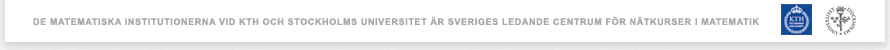4.4 - Figur - Två enhetscirklar med vinklar π/6 resp. 5π/6
Förberedande kurs i matematik 1
(Skillnad mellan versioner)
(Ny sida: <noinclude>Detta är en figur som används i teoriavsnitt 4.4 och är ritad i språket [http://en.wikipedia.org/wiki/Metapost Metapost]. Du kan redigera b...) |
|||
| Rad 61: | Rad 61: | ||
dy := dx; % vertical distance between grid lines | dy := dx; % vertical distance between grid lines | ||
| - | Lx_lft := | + | Lx_lft := 5*dx+2pt; % Length of the left-hand part of the x-axis |
| - | Lx_rt := | + | Lx_rt := 5*dx+2pt; % Length of the right-hand part of the x-axis |
| - | Ly_lwr := | + | Ly_lwr := 5*dy+4pt; % Length of the lower part of the y-axis |
| - | Ly_upr := | + | Ly_upr := 5*dy+4pt; % Length of the upper part of the y-axis |
ahangle := 30; % Angle of the arrow tip | ahangle := 30; % Angle of the arrow tip | ||
| Rad 108: | Rad 108: | ||
% The circle | % The circle | ||
path p_circle; | path p_circle; | ||
| - | R := | + | R := 4; |
p_circle := (0,-R*dy){right} | p_circle := (0,-R*dy){right} | ||
for theta=-70 step 20 until 250: | for theta=-70 step 20 until 250: | ||
| Rad 115: | Rad 115: | ||
..cycle; | ..cycle; | ||
s := xpart (p_circle intersectiontimes ((0,0.1dy)--(Lx_rt,0.1dy))); | s := xpart (p_circle intersectiontimes ((0,0.1dy)--(Lx_rt,0.1dy))); | ||
| - | t := xpart (p_circle intersectiontimes ((0,1. | + | t := xpart (p_circle intersectiontimes ((0,1.5dy)--(Lx_rt,1.5dy))); |
pickup pencircle scaled 0.6pt; | pickup pencircle scaled 0.6pt; | ||
draw subpath(0,s) of p_circle withcolor lightblue; | draw subpath(0,s) of p_circle withcolor lightblue; | ||
| Rad 126: | Rad 126: | ||
picture p_lab; | picture p_lab; | ||
p_lab := thelabel.rt(btex $y=\tfrac{1}{2}$ etex, origin); | p_lab := thelabel.rt(btex $y=\tfrac{1}{2}$ etex, origin); | ||
| - | draw p_lab scaled | + | draw p_lab scaled 1.0 shifted ((R+1)*dx,0.5*R*dy); |
% The radius | % The radius | ||
| Rad 138: | Rad 138: | ||
% The pi/6 angle | % The pi/6 angle | ||
path p_angle; | path p_angle; | ||
| - | r := 1. | + | r := 1.7; |
p_angle := (r*dx,0){up} | p_angle := (r*dx,0){up} | ||
for theta=5 step 5 until 30: | for theta=5 step 5 until 30: | ||
| Rad 149: | Rad 149: | ||
picture p_lab; | picture p_lab; | ||
p_lab := thelabel.urt(btex $\pi/6$ etex, origin); | p_lab := thelabel.urt(btex $\pi/6$ etex, origin); | ||
| - | draw p_lab scaled | + | draw p_lab scaled 1.0 shifted (r*dx+2pt,-1pt); |
% Save the image | % Save the image | ||
| Rad 157: | Rad 157: | ||
% The circle | % The circle | ||
path p_circle; | path p_circle; | ||
| - | R := | + | R := 4; |
p_circle := (0,-R*dy){right} | p_circle := (0,-R*dy){right} | ||
for theta=-70 step 20 until 250: | for theta=-70 step 20 until 250: | ||
| Rad 163: | Rad 163: | ||
endfor | endfor | ||
..cycle; | ..cycle; | ||
| - | s := xpart (p_circle intersectiontimes ((-Lx_lft, | + | s := xpart (p_circle intersectiontimes ((-Lx_lft,1.3dy)--(0,1.3dy))); |
t := xpart (p_circle intersectiontimes ((-Lx_lft,0.1dy)--(0,0.1dy))); | t := xpart (p_circle intersectiontimes ((-Lx_lft,0.1dy)--(0,0.1dy))); | ||
pickup pencircle scaled 0.6pt; | pickup pencircle scaled 0.6pt; | ||
| Rad 175: | Rad 175: | ||
picture p_lab; | picture p_lab; | ||
p_lab := thelabel.rt(btex $y=\tfrac{1}{2}$ etex, origin); | p_lab := thelabel.rt(btex $y=\tfrac{1}{2}$ etex, origin); | ||
| - | draw p_lab scaled | + | draw p_lab scaled 1.0 shifted ((R+1)*dx,0.5*R*dy); |
% The radius | % The radius | ||
| Rad 187: | Rad 187: | ||
% The -pi/6 angle | % The -pi/6 angle | ||
path p_angle; | path p_angle; | ||
| - | r := 1. | + | r := 1.7; |
p_angle := (-r*dx,0){up} | p_angle := (-r*dx,0){up} | ||
for theta=175 step -5 until 150: | for theta=175 step -5 until 150: | ||
| Rad 198: | Rad 198: | ||
picture p_lab; | picture p_lab; | ||
p_lab := thelabel.ulft(btex $-\pi/6$ etex, origin); | p_lab := thelabel.ulft(btex $-\pi/6$ etex, origin); | ||
| - | draw p_lab scaled | + | draw p_lab scaled 1.0 shifted (-r*dx-4pt,-1pt); |
% Save the image | % Save the image | ||
Nuvarande version
Detta är en figur som används i teoriavsnitt 4.4 och är ritad i språket Metapost. Du kan redigera bilden genom att klicka på redigera-fliken.
![[Image]](/wikis/2008/forberedandematte1/img_auth.php/metapost/1/1/2/112f5660b91bccb8295414c925bf9198.png)